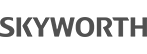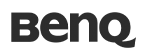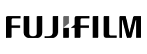Fujifilm Instax Mini Link 3 SmartPhone printer (White)
- Product SKU: Mini Link 3
- Category:Instax cameras/Printers
Fujifilm Instax Mini Link 3 SmartPhone printer (White)
Key Features:
- A portable printer that lets you create instax mini prints from any smartphone, also print from instagram & Facebook accounts. Compatability via the instax LINK App
- Uses all instax mini film: 54 (w) x 86 (H) mm, picture size 46 (w) x 62 (H) mm, film sold seperately, supported image 800 x 600 pixels, 320 dpi using Fujifilm rela film technology
- Inbuilt rechargebale battery, create the ultimate in-app photobooth experience! Click to collage mode to capture any 6 images at 3 second intervals, then choose 2,4, or 6 fun-tastic snaps to collage print
- INSTAX camera mode; position your smartphone, set your picture, take the shot remotely via the power button
- Various creative modes, motion control, In-app 3DAR effects and LED function indicator lights, Type-C charging cable

Bring fun to life™
Bring fun to life with the instax mini Link 3™ Smartphone printer. Let it transform your everyday moments into colorful instax mini™ instant photos. And all it takes is you, your own Smartphone and your download of the free instax mini Link™ App. Are you ready for fun?
Relive the
moment
The instax mini Link 3™ Smartphone printer effortlessly helps you bring the print-worthy images taken with your Smartphone into the real world. Whether it’s a fresh snap, or one you’ve stored on your camera roll, watch this striking Smartphone printer keep those memories alive. Requires instax mini™ instant film (sold separately).

Video Print
Your videos,
printed
Living life in the fast lane doesn’t mean you can’t slow it down, or even freeze a moment completely. With the free instax mini Link™ App, you can pick your favorite moment from a video you captured on your Smartphone, then hit print to print an instax mini™ instant photo on the instax mini Link 3™ printer. Bluetooth connectivity required.

Motion Control
Over and out
Hold up! Love an image you just printed? Before you turn your instax mini Link 3™ Smartphone printer off, turn it upside down, press & hold the power button for one second and watch another copy of your last printed image print out. One for you, one for sharing.

Frame Print
Imagination,
captured
Looking for that eye-catching final touch? Why not add a frame, or perhaps a sticker, emoji, or some amusing text with the Frame Print App feature? Whichever frame or sticker you choose, it’s sure to bring even more fun to your everyday!

Click to Collage
Three, two,
one…pose
Create the ultimate in-App photobooth experience! The Click to Collage App feature captures a series of six images at three second intervals. You can then choose two, four or six fun-tastic images to print as a collage on your instax mini™ instant photo, before all six images are turned into an animation (perfect for sharing on social). Make sure to have lots of instax mini™ instant film ready for your instax mini Link 3™ Smartphone printer!

instax AiR Studio™
Work of art
With the instax AiR Studio™ App feature, add ‘in-the-moment’ 3D AR effects before taking photos with your Smartphone. Then save up to 20 of your image creations in the App to print later, or capture a video of the action to share another day. It’s your studio, you call the shots. Download the free instax mini Link™ App to access the instax AiR Studio™ App feature.
Create your stage
Set the scene
When using this App feature, scan the floor with your Smartphone to define your exclusive photography space, then choose a background and a bit of décor! Balloons, hearts, leafy garlands, the choice is yours. All before adding the final flourish to your shot – animated effects! We’ve got confetti, spotlights, sprinkles… everything you need for a little extra magic.
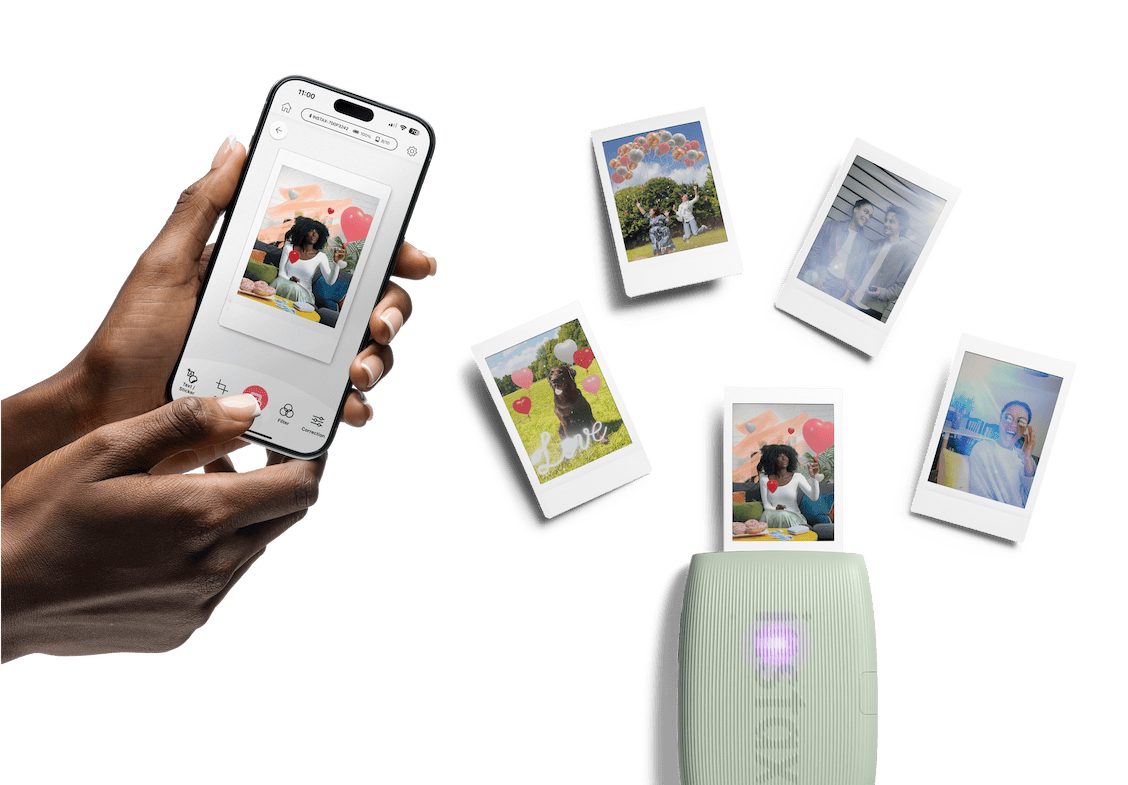
View remotely
All togetherness
Open the instax AiR Studio™ App feature, set the scene and select ‘Remote Live View’. A QR code appears on the screen ready to be scanned by another Smartphone. Once scanned, both you and your friend will be able to see the ‘scene’ before taking the photo – an easy way to make sure you’re center stage within the shot!

Remote Shooting
Group shot,
anyone?
Want to get in the photo too? Then get ready to wow your friends with the instax Camera feature of the instax mini Link™ App. Position your Smartphone wherever you want, get everyone into the frame and take the shot remotely by pressing the power button on the instax mini Link 3™ Smartphone printer.

Collage Print
One photo. Many
moments
Enjoy the art of storytelling with the Collage Print App feature and a single, printed instax mini™ instant photo! That’s right, one ultimate photo that combines all your favorite moments. Because nothing gets left out with the instax mini Link 3™ Smartphone printer! instax mini™ instant film required (sold separately)

Design Focus
Light it up
Available in three dreamy pastel colors – Sage Green, Clay White and Rose Pink – the textured, easy to hold instax mini Link 3™ Smartphone printer features three beautiful LED lights on the front. Designed to pulse different colors, depending on what the printer is doing, this Smartphone printer is one smart cookie.
Image Quality
Freestyling fun
Whether you’re bowling, at a party or hanging out with your closest friends, you can change up your look in the instax mini link™ App without disrupting image quality. Choose instax-Natural Mode for a classic and desaturated look. Go for instax-Rich Mode and you’ve got yourself a bright and colorful instax mini™ photo creation.

Match Test
Will you match?
Grab a friend, open the instax mini Link 3™ App and use the Match Test feature. Answer the questions and then enjoy that moment of anticipation as your results are revealed on a printed instax mini™ instant photo of you and your BFF.
Powered Up
Charging, sorted
With a USB Type C port, getting charged up is quick & easy, letting you print instax mini™ instant photos on-the-go whenever the moment strikes.

Fujifilm Instax Mini Link 3 SmartPhone printer (White)
Key Features:
- A portable printer that lets you create instax mini prints from any smartphone, also print from instagram & Facebook accounts. Compatability via the instax LINK App
- Uses all instax mini film: 54 (w) x 86 (H) mm, picture size 46 (w) x 62 (H) mm, film sold seperately, supported image 800 x 600 pixels, 320 dpi using Fujifilm rela film technology
- Inbuilt rechargebale battery, create the ultimate in-app photobooth experience! Click to collage mode to capture any 6 images at 3 second intervals, then choose 2,4, or 6 fun-tastic snaps to collage print
- INSTAX camera mode; position your smartphone, set your picture, take the shot remotely via the power button
- Various creative modes, motion control, In-app 3DAR effects and LED function indicator lights, Type-C charging cable

Bring fun to life™
Bring fun to life with the instax mini Link 3™ Smartphone printer. Let it transform your everyday moments into colorful instax mini™ instant photos. And all it takes is you, your own Smartphone and your download of the free instax mini Link™ App. Are you ready for fun?
Relive the
moment
The instax mini Link 3™ Smartphone printer effortlessly helps you bring the print-worthy images taken with your Smartphone into the real world. Whether it’s a fresh snap, or one you’ve stored on your camera roll, watch this striking Smartphone printer keep those memories alive. Requires instax mini™ instant film (sold separately).

Video Print
Your videos,
printed
Living life in the fast lane doesn’t mean you can’t slow it down, or even freeze a moment completely. With the free instax mini Link™ App, you can pick your favorite moment from a video you captured on your Smartphone, then hit print to print an instax mini™ instant photo on the instax mini Link 3™ printer. Bluetooth connectivity required.

Motion Control
Over and out
Hold up! Love an image you just printed? Before you turn your instax mini Link 3™ Smartphone printer off, turn it upside down, press & hold the power button for one second and watch another copy of your last printed image print out. One for you, one for sharing.

Frame Print
Imagination,
captured
Looking for that eye-catching final touch? Why not add a frame, or perhaps a sticker, emoji, or some amusing text with the Frame Print App feature? Whichever frame or sticker you choose, it’s sure to bring even more fun to your everyday!

Click to Collage
Three, two,
one…pose
Create the ultimate in-App photobooth experience! The Click to Collage App feature captures a series of six images at three second intervals. You can then choose two, four or six fun-tastic images to print as a collage on your instax mini™ instant photo, before all six images are turned into an animation (perfect for sharing on social). Make sure to have lots of instax mini™ instant film ready for your instax mini Link 3™ Smartphone printer!

instax AiR Studio™
Work of art
With the instax AiR Studio™ App feature, add ‘in-the-moment’ 3D AR effects before taking photos with your Smartphone. Then save up to 20 of your image creations in the App to print later, or capture a video of the action to share another day. It’s your studio, you call the shots. Download the free instax mini Link™ App to access the instax AiR Studio™ App feature.
Create your stage
Set the scene
When using this App feature, scan the floor with your Smartphone to define your exclusive photography space, then choose a background and a bit of décor! Balloons, hearts, leafy garlands, the choice is yours. All before adding the final flourish to your shot – animated effects! We’ve got confetti, spotlights, sprinkles… everything you need for a little extra magic.
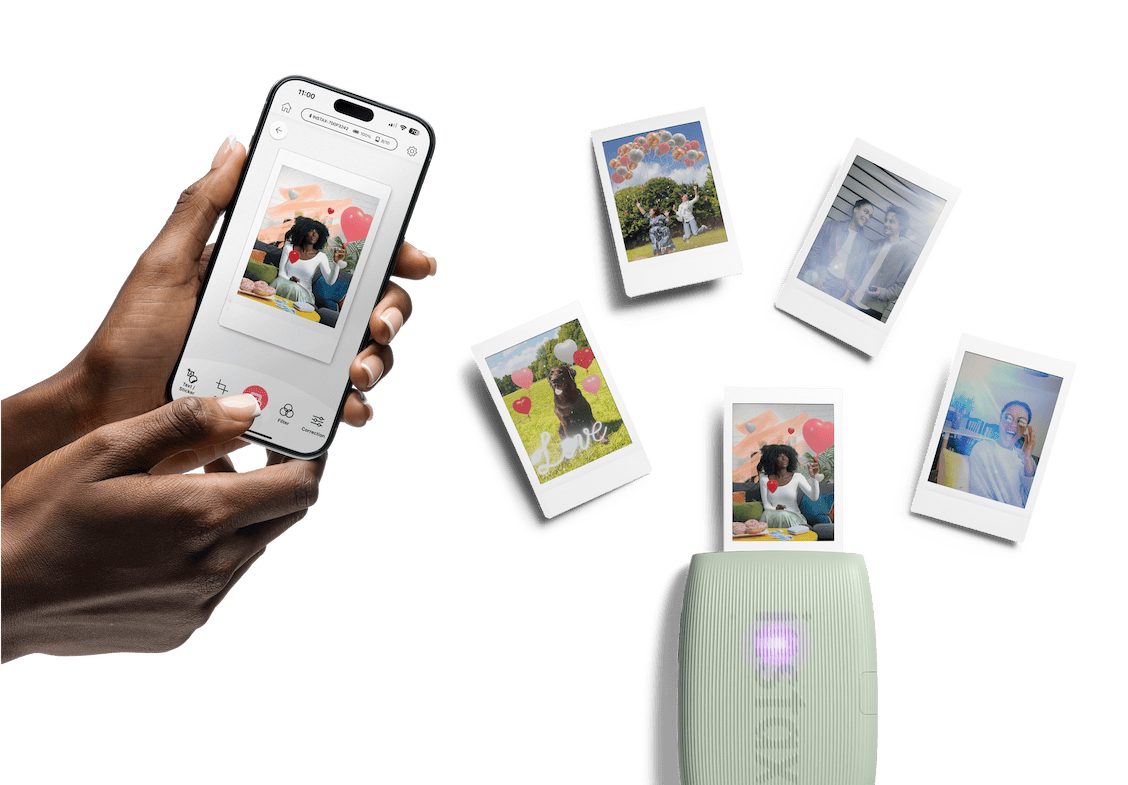
View remotely
All togetherness
Open the instax AiR Studio™ App feature, set the scene and select ‘Remote Live View’. A QR code appears on the screen ready to be scanned by another Smartphone. Once scanned, both you and your friend will be able to see the ‘scene’ before taking the photo – an easy way to make sure you’re center stage within the shot!

Remote Shooting
Group shot,
anyone?
Want to get in the photo too? Then get ready to wow your friends with the instax Camera feature of the instax mini Link™ App. Position your Smartphone wherever you want, get everyone into the frame and take the shot remotely by pressing the power button on the instax mini Link 3™ Smartphone printer.

Collage Print
One photo. Many
moments
Enjoy the art of storytelling with the Collage Print App feature and a single, printed instax mini™ instant photo! That’s right, one ultimate photo that combines all your favorite moments. Because nothing gets left out with the instax mini Link 3™ Smartphone printer! instax mini™ instant film required (sold separately)

Design Focus
Light it up
Available in three dreamy pastel colors – Sage Green, Clay White and Rose Pink – the textured, easy to hold instax mini Link 3™ Smartphone printer features three beautiful LED lights on the front. Designed to pulse different colors, depending on what the printer is doing, this Smartphone printer is one smart cookie.
Image Quality
Freestyling fun
Whether you’re bowling, at a party or hanging out with your closest friends, you can change up your look in the instax mini link™ App without disrupting image quality. Choose instax-Natural Mode for a classic and desaturated look. Go for instax-Rich Mode and you’ve got yourself a bright and colorful instax mini™ photo creation.

Match Test
Will you match?
Grab a friend, open the instax mini Link 3™ App and use the Match Test feature. Answer the questions and then enjoy that moment of anticipation as your results are revealed on a printed instax mini™ instant photo of you and your BFF.
Powered Up
Charging, sorted
With a USB Type C port, getting charged up is quick & easy, letting you print instax mini™ instant photos on-the-go whenever the moment strikes.

Shipping Costs
1 - Prepaid orders (Paid with card)
- Shipping cost is FREE for all prepaid orders over SAR 199 (Card Payments)
- there will be a SR 25 shipping fee for all orders of SAR 199 or less. Payment for shipping will be collected with the purchase.
This price will be the final price for the shipping cost to the customer.
2 Cash on Delivery orders.
- Cash on Delivery Fees SAR 35 for all orders.
- Cash on Delivery is only available in (Riyadh - Jeddah - Dammam - Khobar).
- Cash on Delivery minimum amount SAR 200.
- Cash on Delivery fee is not refundable after delivery.
Returns
Return Due To Change Of Mind
GrandStores will happily accept returns due to change of mind as long as a
request to return is received by us within 3 days of receipt of item and are
returned to us in the original packaging, unused, and in resellable condition.
Return shipping cost will be paid by us.
Once returns are received and accepted, refunds will be credited to the Credit/Mada accounts, or as store credit for a future purchase. We will notify you once this has been completed through email.
(GrandStores) will refund the value of the goods returned with any shipping fee paid by the customer.
*Items must be in unopened (Original/sealed) condition to apply for Return/Exchange.
- Return Validity: you can apply for Return within 72 hours from the time of delivery
- Exchange Validity: you can apply for Exchange within 5 days from the date of delivery (exchange item value must be same or more than the replaced item)
- (Return/Exchange is not applicable on pre-ordered products)
*We will not be able to accept any Return/Exchange requests after the specified time and date.
*To be eligible for a return/exchange, your item must be unopened (Original/sealed) condition.
Several types of goods are exempt from being returned. Such as digital products, inks, films. We also opened items.
Additional non-returnable items:
* Gift cards
* Downloadable software products
* Some health and personal care items
|
Pre-order Return/Cancellation
|
|
GrandStores may cancel pre-orders by terminating the Pre-Order at any time for any or no reason prior to our notice to you that your Product is ready for delivery. |
| (Return/Exchange is not applicable on pre-ordered products) |
| You can cancel your Pre-order within 3 days from the date of purchase only. |
| If the Price drops after you have pre-ordered (right up to 7 days after you receive the item), we will refund you the difference. If the Price goes up, your order is secure at the low Price. To claim a refund for the difference, email us at info@grandstoresa.com |
To complete your Return/Exchange, we require order invoice or proof of purchase.
*Please do not send your purchase back to the manufacturer.
There are certain situations where only partial refunds are granted: (if applicable):
- If The product’s original box was opened, and the original seal was removed, but the product is still unused in this case the return or exchange of the product is accepted (for products less then SAR 4000 only) after deducting the following:
- 35% from the item value will be deducted
- The original box (without any damage), booklets and all other accessories must be returned too, in addition to any other gifts, gift cards or any other offers that might have been included with the purchased product.
*This option is valid for 48hours from the time of delivery
*Return/Exchange (if applicable)
Once your requested Return/Exchange (SAR50 Exchange service fees)
product is received and inspected; we will send you an email to notify you that we have received your return/exchange item. We will also notify you of the approval or rejection of your Refund/Exchange.
If you it’s approved, then your Refund/Exchange will be processed, and a credit will automatically be applied to your credit card or original method of payment, within 4-14 business days
Late or missing refunds
- If you haven’t received a refund yet, first check your bank account again.
Then contact your credit card company, it may take some time before your refund is officially posted. - Next, contact your bank. There is often some processing time before a refund is posted.
If you’ve done all of this and you still have not received your refund yet, please contact us at info@grandstoresa.com.
Exchanges (if applicable)
We only replace items if they are defective or damaged. If you need to exchange it for the same item, send us an email at info@grandstoresa.com and send your item to: Emam Center, Jeddah, Madinah Rd, Saudi Arabia.
Shipping
To Refund/Exchange your product, you should ship your product to: Emam Center, Jeddah, Madinah Rd, Saudi Arabia.
*Depending on where you live, the time it may take for your exchanged product to reach you, may vary.